Overview
The latest SportsTrace Mobile App release 1.7 is out!
With this release, you have access to the following new features in both Android and iOS:
- Enhanced Body Tracking
- Annotated Video a.k.a. “Active Telestration”
- Improved Recommendations
- Improved Sign Up Experience
- Bug Fixes
For any questions, you can always [email protected] OR:
Features
Enhanced Body Tracking

The accuracy of SportsTrace continues to evolve! We’ve integrated our latest behind-the-scenes system updates to give users higher than ever accuracy of body recognition in video.
Annotated Video a.k.a. “Active Telestration”
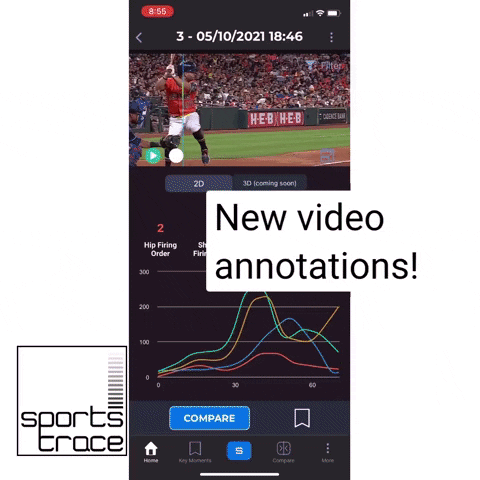
Want to see what the reference of movement is in the body? How about where the head moves in a swing, pitch, drive…? We have added a library of ways to AUTOMATICALLY draw on video that is sport specific. It’s already a long, sport-specific list, but we’re adding to it all of the time.
Improved Recommendations
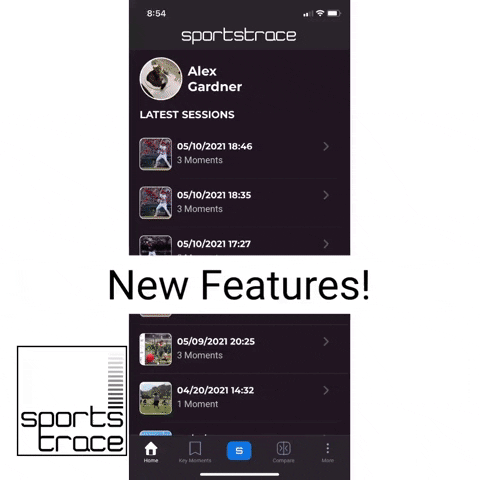
As we continue to improve all facets of our platform, we are providing our sports-specific recommendations in a more timely fashion. We’ve even been able to load recommendations in there for our partners with their specific content.
Improved Sign Up Experience
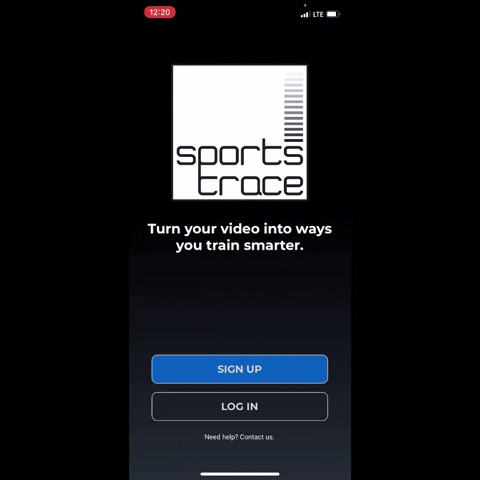
Creating a SportsTrace account for the app should be easy. Now, it is.
Bug Fixes
Everyone has them!
- When app re-opens, user token does not refresh automatically, and static upload screen is present
- Compare select, tap selected video should de-select. Currently selects twice.
- Remove Compare speed select from UI – does not work
- New Comparison analytics text is not styled the same for all analytics
- Key Moments scroll makes multiple API requests
- [iOS] – More Screen Consistency Issues
- [iOS] – Pro Compare Select Deselect, then expand
- Record is not saving when uploaded
- Compare select – expand, select, switch, deselect causes error
- Gallery Multiselect is not present
- Recommendations do not load properly when assigned
- When the user opens and closes several videos while the app is open, videos eventually do not appear and are black
- User opens “Edit” menu in Session Screen. User updates the session name. Updated session name should appear in top of screen. It does not.
- For a session with only one moment, navigate to the moment and delete it. The moment and session should be deleted, and are. The user is then navigated to Home. There is an extra navigation that should be removed
- User successfully updated their profile photo. The “More” screen photo changed successfully. The “Home” screen photo did not change. It should change.
- User goes to update profile photo – box pops up to crop image. Entire image is used. Remove the box that appears to crop the image.
- Recommendations do not load properly when assigned
- Compare select – When clicking the top left of the thumbnail, the moment is not selected for compare
- On tablet, More tab does not fit
- Some page titles are not centered
- Top left back buttons are hard to press
- On tablet, new comparison, bottom video scroll is covered by nav bar
- Compare select thumbnail color is incorrect
- Load Moment Screen, Moment Number in header is incorrect
- App Crashes on Full Screen Video Expansion
- Sometimes user profile photo and name do not appear
- Home page session list says “1 Moments” if only 1 moment. Should say “1 Moment”
- When user has more than 20 sessions and scrolls to bottom, first page of sessions disappear and multiple API calls are made
- Calls user and team service instead of moment service
- Telestration overlay not exactly aligned for landscape video
